
When searching on your computer doesn’t seem to be very responsive
some people tend to think it’s a virus. Or perhaps it could be malware that seems
to make your computer crawl. If you haven’t been out to any websites
that seem to pose a threat than most likely your computer is ok. One of the things
that can slow down your computer is a specific folder called “temp folder.”
In this particular folder it has what are called “temp files” which can be deleted which
in turn making your computer run a little faster. Now I didn’t say it’s going to make
a HUGE difference, but it will pick up speed. Not only will it pick up speed, it
will also free up some space. We all know how valuable space can be as programs
these days tend to get bigger. I am going to share how one can delete these temporary
files from the temporary folder.
Steps to take to clear out temp files:
1. click on start and in the run section type: %temp%
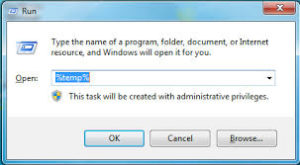
2. Hit enter and it will open up the temp folder
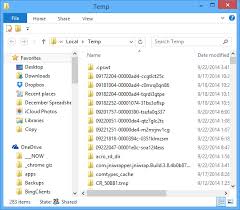
3. Now highlight all files and folders

4. Now hit delete on keyboard
That’s it depending on how many files and folders you have it may take anywhere from two minutes
to possibly 30 minutes. Again, it just depends how much you accumulated in this temp. folder.
Just to be clear on one thing it may not delete ALL files and folders because they could be in
use. That’s ok because majority of those files and folders will get deleted. Once that is complete
be sure to delete your recycle bin to ensure you have gotten rid of all files and folders.
Hope this helps.
Copyright © 2025 | WordPress Theme by MH Themes
